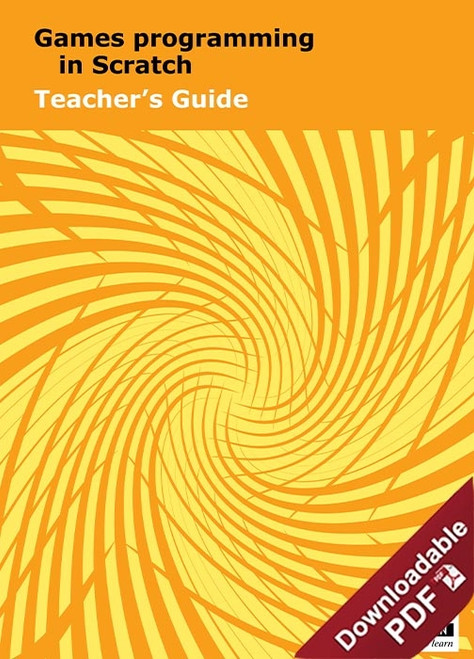About This PDF
This teacher’s guide contains a detailed lesson plan to accompany the set of PowerPoint slides and worksheets for each lesson.
The lessons are designed to form a strong base for ideas for the teacher and should be adapted to suit the teaching style and preferences of the individual teacher, and the resources and nature of the individual school or Computing/ICT department.
The material supplied for this unit includes:
- 3 worksheets
- 6 homework sheets
- Links to online resources
- Assessment Portfolio to be completed by students for assessment purposes
In this unit, students will be introduced to the Scratch programming environment and begin by reverse-engineering some existing games. They will then progress to planning and developing their own games, learning to incorporate variables, procedures (using the Broadcast function), lists and operators. They should be able to create a fully working game with lives, scoring and some randomisation of objects. Finally, they will learn to test and debug their programs.
This title addresses some of the requirements of the Australian Curriculum: Technologies/Digital Technologies.
- Analyse and visualise data using a range of software to create information and use structured data to model objects or events – ACTDIP026
- Define and decompose real-world problems taking into account functional requirements – ACTDIP027
- Design algorithms represented diagrammatically and in English, and trace algorithms to predict output for a given input and to identify errors – ACTDIP029
- Implement and modify programs with user interfaces involving branching, iteration and functions – ACTDIP030
At the end of this Unit, all students should be able to:
- Relate computational abstractions and simple programming code to on-screen actions
- Design simple algorithms to solve problems
- Sequence instructions in order to make things happen
- Use variables in programming structures
- Assemble code in procedural blocks
- Use simple Boolean operators in programming code
- Identify and use screen objects in their own Scratch game
- Carry out simple tests to debug their project
Most students will be able to:
- Write their own instructions to create and use a simple list (inventory)
- Use the broadcast function in Scratch at a simple level
- Make good use of operators
- Incorporate a range of sprites which can be controlled in different ways
- Improve their project, based on peer feedback
- Systematically test their own projects to ensure that few errors remain
Some students will be able to:
- Use the broadcast function in Scratch effectively
- Use a range of ‘event handlers’ effectively to create a complex project
- Effectively design, implement and refine their own algorithms
- Compare the effectiveness of their algorithms with those of peers
- Critically analyse the limitations of their projects
Product Details
- SKU:
- 9781925709988
- Year:
- Secondary - Middle
- Subject:
- Technology & Design
- Series:
- Other