FAQs
Blake Membership Account
How do I become a Member?
Blake Education memberships are FREE. To create a member account, please go to the top right-hand corner of the webpage and click the 'Join Now' button, or alternatively click here. You will be prompted to fill out a quick form with required details such as your full name and email address.
How do I update my details (email address, password, phone number, etc.)
Sign in to your account by clicking the Sign In button on the top right-hand corner of the webpage. You will be prompted to the 'My Details' page; here you are able to change your personal account details.
Blake Education Subscription
How does it work?
Can I cancel my Subscription?
As your subscription is not auto-billed or auto-renewed there is no need to cancel a subscription.
Will my card be automatically charged for renewal?
How do I access my downloads?
All titles you download as part of your subscription will be available in “My library - Subscriptions” under your account.
What if I’ve already purchased titles?
Where do my files go?
All of you downloaded files are available in your account under “My Library”.
What happens if my subscription expires?
How can I use the files I download?
You can use files in line with our terms and conditions and individual copyright terms on the imprint page of each title.
Can I still purchase individual titles?
Website Issues
Why can't I log in to my account?
You may not be able to log in to your account for reasons as follows:
- You have an account but do not have a password.
- Your account is locked from a previous purchase where you did not sign in prior to making the order, then used your membership email at the payment process.
- You entered the wrong password.
- The account does not exist or is incorrect.
It says that I already have an account and need to log in, but when I try to log in it says that I don't have an account and need to register. What does this mean?
It means that an action from the past has triggered your account to be temporarily locked or it has confused our system. Please delete the cache from your web browser, and try again. Alternatively, contact customerservice@blake.com.au to resolve this issue.
Why is the website not working properly?
When you use a web browser, like Google Chrome, it saves some information from websites in its cache and cookies. Clearing cache and cookies fixes problems, like loading or format difficulties on websites.
Please refer here to find out how to clear your cache according to the browser you use.
If you continue to have website issues, please Contact Us.
Promotional Emails
How do I unsubscribe myself from promotional emails?
All email communication has an unsubscribe button at the bottom. Click on the unsubscribe button and follow the prompts if you wish to stop receiving promotional emails.
I have already unsubscribed so why do I keep receiving emails?
It may take up to 24 hours for your unsubscribe query to be completed. This is due to our scheduled email system, and until it has refreshed, you are still subscribed to our emailing list.
How do we change current account to the new employer, as the current account holder no longer works at the school / no longer manages school purchases?
The current account holder is required to change personal account details to the new employers details. To do this they simply need to Sign In (button in the top right-hand corner of the main page). They will be prompted to the 'My Account' page. Under the 'Personal Information' category, and update any required fields.
Alternatively, the current account holder can download all paid PDFs for the school's future use, and close their account by removing all personal account details in 'My Account' or by contacting Customer Service; and the new employee will need to create a new membership account and ensure that they are subscribed and have the correct school details. Please note: new accounts do not transfer PDFs from old accounts.
Alternatively, the current account holder can download all paid PDFs for the school's future use, and close their account by removing all personal account details in 'My Account' or by contacting Customer Service; and the new employee will need to create a new membership account and ensure that they are subscribed and have the correct school details. Please note: new accounts do not transfer PDFs from old accounts.
Placing and Tracking Orders
Why doesn't my coupon code work?
Please check the following, when applying a Coupon Code at checkout:
- The code exists and has been spelled correctly. Coupon codes are case-sensitive
- The coupon code is live and has not expired (refer to terms and conditions for expiry date).
- The item(s) in your cart match the Coupon Codes terms and conditions. Coupon Codes may only discount specific brand(s) or products(s)
When will I receive my PDF once I complete an order, and where can I access it?
All downloadable PDFs are available instantly once you have completed an order. You can access your PDFs within 'My Library' or 'My Orders'.
How do I receive a tax invoice?
All tax invoices are available within your account.
Sign into your account
Go to 'My Account'
Select 'My Orders' and then select 'View Order' on the product that requires an invoice
Click the 'Print Invoice' button
What is your refund / exchange policy?
Please choose carefully as we do not offer a refund or exchange on PDFs purchased, if you simply change your mind or select the wrong product.
We will concider a replacement of the PDF or give you a store credit, at our discretion, if the PDF you purchased from us is is faulty, or is significantly different to the one shown on the website.
For further assistance regarding an exchange or refund, please contact Customer Service.
Product Information
How do I find out more about reading levels for the primary literacy resources?
You can use this document to refer to the types of reading levels when you view our products. You can also request our Literacy Catalogue that shows all of our literacy products with their corresponding reading level.
Can I photocopy one unit of work for my class?
Yes, you can make other copies of the Product, including printed copies, in accordance with Copyright Agency Limited’s payments preserved Terms and Conditions (click here to read full details).
Please note: PDF purchases are for single use only. They can be downloaded onto one computer and only one copy can be printed off free of CAL duty. Any subsequent photocopies/prints made are required to be recorded for CAL duties to be paid.
Can I view sample pages of the PDFs?
Select the product you wish to see samples of. Underneath the front cover image, there are images of internal pages you can view. Click on each image to view at a large scale.
If you have further queries regarding internal pages or information regarding our PDF products, please contact Customer Service.
Do I have the appropriate program and settings to purchase a Downloadable PDF?
It is recommended to have the following:
- High-speed internet as some of the files are large
- Adobe Reader, Preview (Mac OS) or a program that reads PDFs
- The latest browser versions available
How can I download the FREE-to-Download Resources?
FREE-to-Download Resources are only available and viewable to those that have a Membership. Create an account to gain access.
To access FREE-to-Download Resources, click on the FREE TO DOWNLOAD button on the main page.